Sermon Block
The Sermon Block allows you to display a sermon on any page in a similar way to what usually shows on the home page or in the sermons listing page.
You can select between the latest sermon on your site or the most recent featured sermon.
Adding the Block
To add the block, click the Sermon Block graphic in the Add a Block > Events & Sermons section of the right panel.
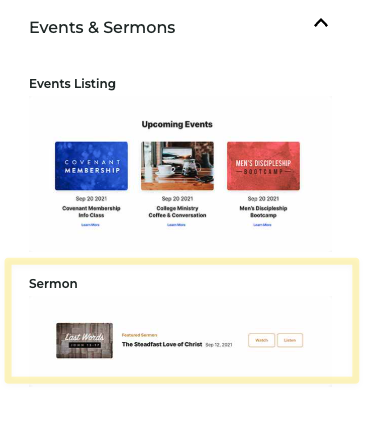
Dislpay Details
When the block is added, it will display some details of the sermon.
| Property | Description |
|---|---|
| Series graphic | If the sermon is part of a series, the series graphic will be displayed |
| Sermon type | Latest or Featured sermon. |
| Sermon Title | The title of the sermon |
| Date | The date of the sermon |
| Watch button | If the sermon has a video, a watch button will be displayed. |
| Listen button | If the sermon has an audio file, a listen button will be displayed. |

Properties Panel
Click the options button in the block toolbar to open the properties panel.
The following properties are available to edit:
| Property | Description |
|---|---|
| Sermon type | Choose between Latest or Featured sermon. |
| Show series image | Toggle to display the sermon series image. Default is to show. |
| Show Background image | Toggle to display a full width image as a backdrop for the sermon listing. |
| Background image | Select an image if the Show Background image is on. |
| Background color | Select a color for the full width background. If Show Background image is on this option is hidden. |
| Overlay color | Select a color to overlay the background image. If Show background image is on, this option is hidden. |
| Label color | Select a color for the Latest or Featured sermon label. |
| Title color | Select a color for the sermon title and date. |
| Block height | Update the height of the block. Padding is evenly added to the top and bottom of the block. |
| Space above/below | Update the space above and below the block. |