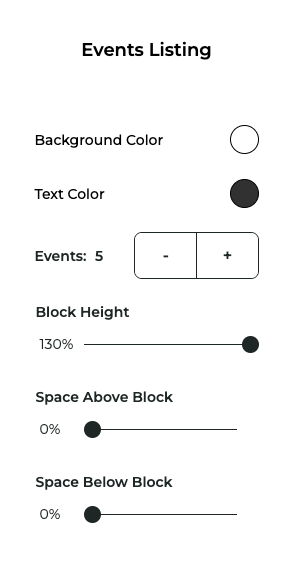Events Listing Block
The Events Listing Block displays a carousel of upcoming events. Now you can display what is coming on any page of your site.
Add the Block
Click the Events Listing graphic in the Add a Block > Events & Sermons panel.
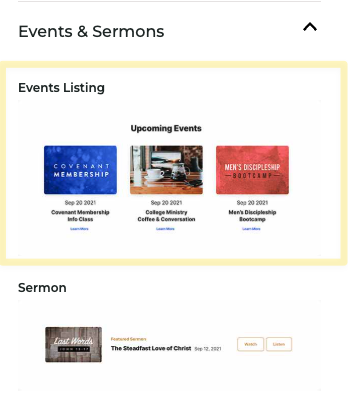
The block will display a carousel of upcoming events. Control arrows will be displayed if there are 3 or more events.
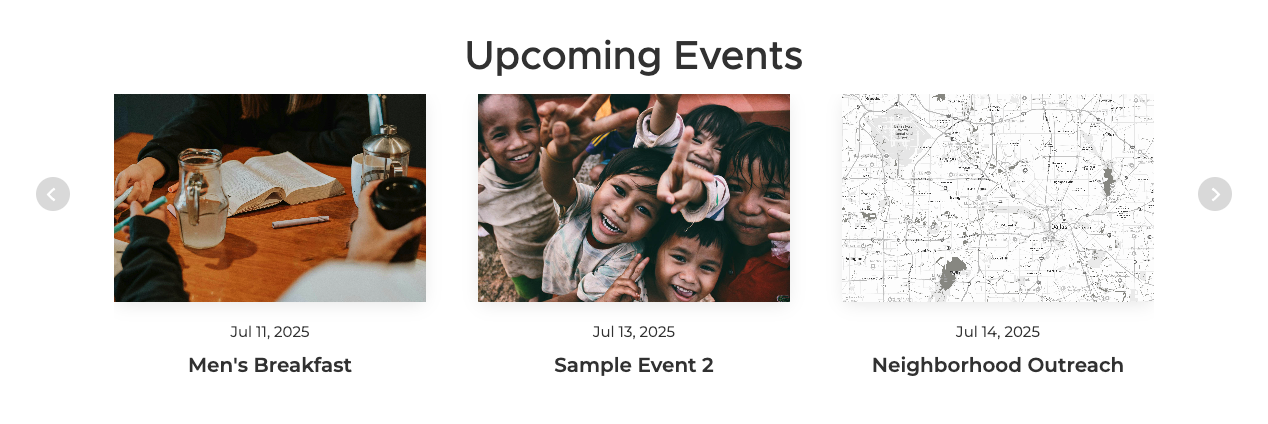
Event Image
The event's Featured image is displayed above the next event occurrence and the event title. If there is no featured image, a placeholder image will be displayed.
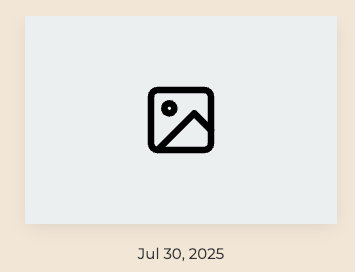
Properties Panel
Click the options button in the block toolbar to open the
properties panel. Here you will find the following properties available to edit:
| Property | Description |
|---|---|
| Background color | Update the background color of the entire full width block. |
| Text color | Set the text color of all elements within the block. |
| Number of events | Set the number of events to display in the carousel. |
| Block height | Set the height of the block. Adds padding evenly to the top and bottom of the block. |
| Space above/below | Set the space above and below the block. |