66/33 and 33/66 Text
The 66/33 Text Block and 33/66 Text Block are great blocks for calling attention to important text on a page. They consist of two columns: a 1/3 column with a subtitle, title and border and a 2/3 content column.
Insert the block by clicking on either the 66/33 Text or 33/66 Text graphic in the Add a Block > Columns panel.
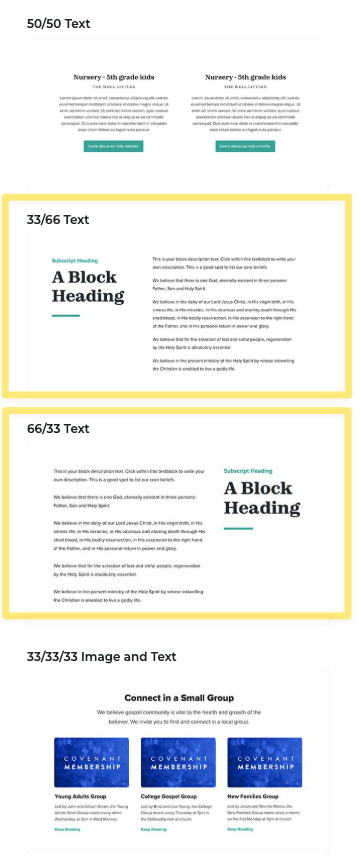
Initial State
Below is an example of the initial state of the 33/66 Text Block:
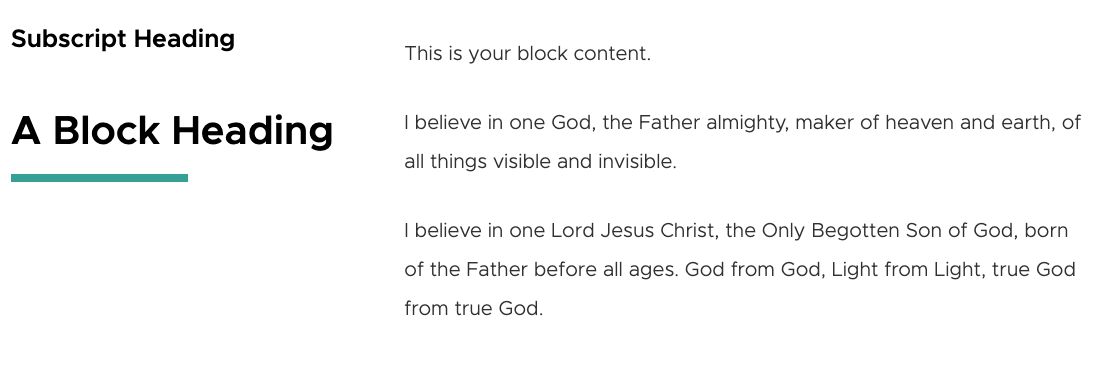
And the corresponding 66/33 Text Block:
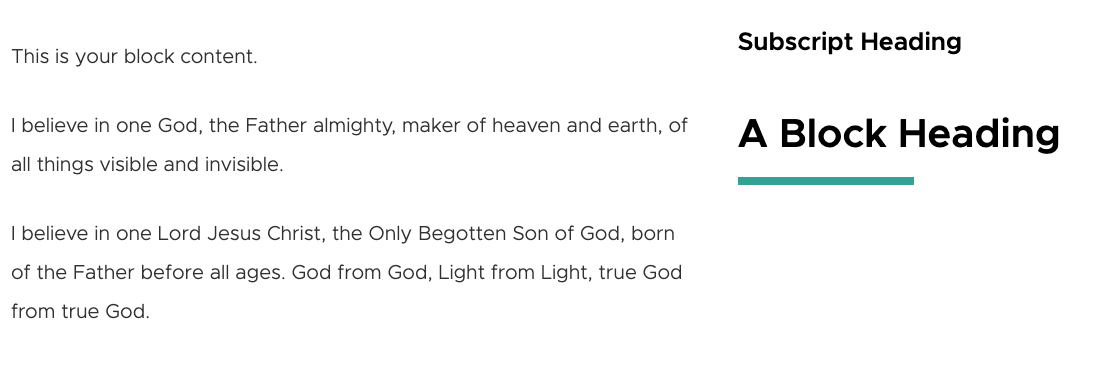
There is placeholder content for the subtitle, title and Content areas. You can click into each element and edit like any other text block. You can also click the border to update the color.
Properties Panel
Click the (...) options button in the block toolbar to open the properties panel. You'll find the following properties available to edit:
| Property | Description |
|---|---|
| Subtitle color | The color of the smaller subtitle text |
| Title color | The color of the title text in the 1/3 column |
| Border color | The border color below the title in the 1/3 column. Can also be updated by clicking the border itself in the 1/3 column. |
| Space above/below border | The space above and below the border in the 1/3 column. |
| Gap size | The space between the 1/3 and 2/3 columns. Default is 15px. Minimum is 10px. Maximum is 100px. |
| Space above/below | The space above and below the entire block |