50/50 Text
The 50/50 Text Block is very similar to the 50/50 Image and Text Block except it doesn't have an image element. It does have an additional subtitle element.
Adding the Block
Click the 50/50 Text Block graphic in the Add a Block right side panel to insert the block. A two column component will be added to your page with placeholder content.
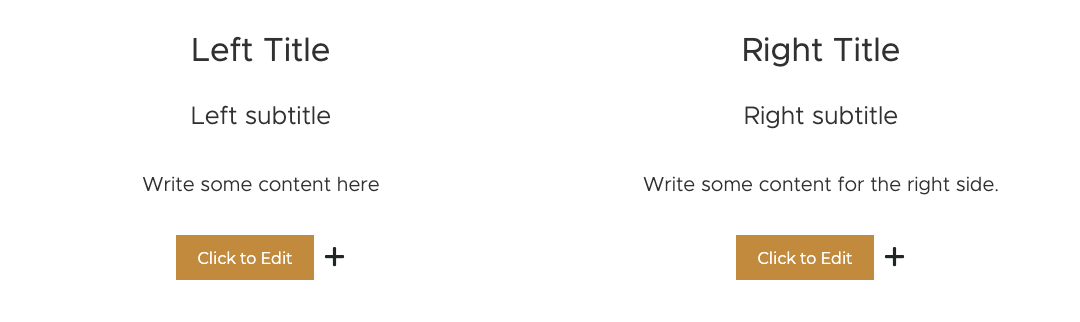
There are placeholders for:
- Left and Right Title
- Left and Right Subtitle
- Left and Right Content
- Left and Right Buttons
You can click and edit the Title, Subtitle and Content areas like any other Text Block. Edit and customize the Button like you would the Button Block.
Properties Panel
Click the options button (...) in the block toolbar to open the properties panel. The properties in this panel are either applied to both columns or effect the containing element for both of the columns. You'll find the following properties available to edit:
| Property | Description |
|---|---|
Gap size | Adjust the spacing between the columns. |
Block Height | The height of the block. Padding will be applied evenly to the top and bottom of the block. |
Space above/below | The space above and below the block. |