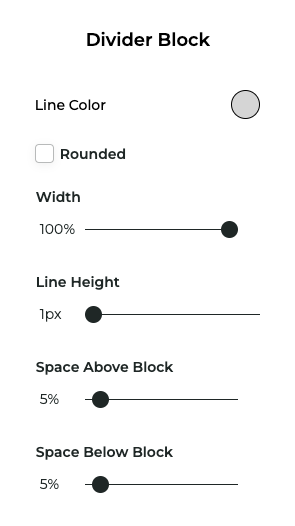Divider Block
Add a content Divider Block to your page to add extra separation between pieces of content. Click the Divider icon in the Add a Block panel.
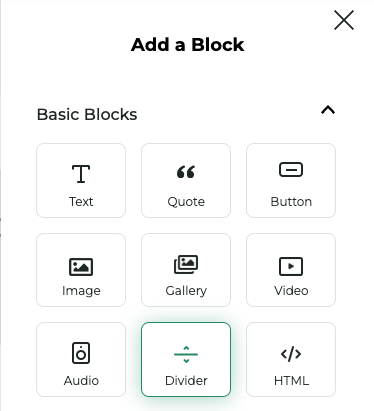
This block adds a full width, 1px tall, horizontal line that separates content blocks.
Properties
Click the options button (...) in the top right corner of the block to access the Divider Properties Panel.
| Property | Description |
|---|---|
Line Color | Choose the color of the divider |
Rounded | Check the box to give a round off the ends of the divider |
Width | Choose the width of the divider. Default is 100%. |
Line Height | Choose the height of the divider. Default is 1px. |
Space above/below | Adjust the space above and below the divider. Default 5% |